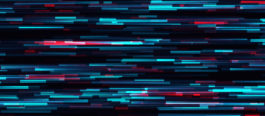5 Easy Ways To Improve Salesforce Data Backup Recovery Strategy
Ransomware continue to increase in intensity! 93% of companies hit by ransomware attacks reported tightened budgets and ripple impacts on productivity, profitability and security posture.
Your business is built on data. As data security issues continue to rise, with big data comes big responsibilities to secure your data.
Yes! Data Loss happens! And there’s a reason why despite robust security infrastructure in place even Salesforce insists that Salesforce customers develop a routine data backup and restore strategy as part of their overall data management and security model.
Remember Permageddon? the NA14 hardware failure within Salesforce. The recent colonial pipeline ransomware or the recent Multi-Instance Service Disruption on May 11, 2021, that left companies unable to operate.
With the growing threat of ransomware, increased cybersecurity hygiene through Salesforce data backup service is key to thwart and combat data breaches or downtime with automated backups and instant data recovery.
By 2022, 70% of organizations will have suffered a business disruption due to unrecoverable data loss in a SaaS application, according to Gartner. They could be man-made, they could be natural, floods, earthquakes, and the like. The impact of a disaster on your business can be catastrophic and can range from hurting your revenue, to even your reputation.
But Doesn’t Salesforce Already Backup My Data!
Salesforce is unarguably the most secure, trusted, reliable, and available cloud computing service. It delivers the highest standard in availability, performance, and security by utilizing some of the most advanced technology for Internet security available today.
Salesforce’s Security Infrastructure:
- Salesforce-managed data centers 10 global data centers
- Salesforce builds and serves each instance from two geographically diverse data centers to avoid single points of failure in their infrastructure.
- In addition, Salesforce has instances served from Amazon Web Services (AWS) Cloud infrastructure in the United States, Canada, India, and Australia.
- Real-time and near time replication of data
- Secure and encrypted connections
- Multiple copies of data, distributed across data centers
- Global 24/7 monitoring
Security Measures in Your Instance
- Profile and permission sets
- Password policies and IP Ranges
- Record Level/ Field Level Security
Certainly, while there may be some basic levels of protection but the Salesforce platform does not offer automated data backup and restore capabilities that your business may require. Salesforce Data Recovery and Backup Service although back by popular demand, is a time-consuming process that typically takes 6-8 weeks to complete. The protection of your data is a joint responsibility between your enterprise and Salesforce. You too must implement your own security scheme to safeguard data. It is your critical business data and always your responsibility.
If it is So Secure, Why Backup Your Salesforce Data?
Many enterprises mistakenly believe that Salesforce’s data is automatically protected; that is only partially true. There is a general misconception that just because your data is in the Salesforce cloud, the security of your data is taken care of. Data backup and recovery is critical from many aspects that include:
-
Data Loss Due to User Error
While Salesforce does ensure that it will not lose your data, it is still susceptible to data loss. One simple mistake can trigger thousands of records to be deleted. If you count on recycle bin to restore your data in case of a data loss, you must know that it only holds deleted records not updated records, that too for only 15 days. The Salesforce data recovery cost is $10,000 per request and yet there’s no guarantee of 100% Salesforce data recovery. Thus, you need to protect your data from:
- Migration errors
- Human errors
- Integration errors
- Bad Code
- Malicious Intent of insiders
- Hackers
- Malware and ransomware
Even with the best of intentions, it may so happen that admins and the users may have either deleted their data or even modified data, only to realize that error later. Having a robust salesforce data backup and recovery solution takes the stress off your shoulders as businesses can’t afford to be caught on the wrong foot. Having a trustworthy Salesforce data backup service must be a top priority of your enterprise’s salesforce data backup strategy.
-
Security and Compliance
Chances are that your enterprise is required to comply with at least one of the laws regulating how organizations manage information and data. Since it concerns the confidentiality, integrity, and availability of your business data, non-compliance with the regulation for internal and external data can result in legal liability. Therefore, a dedicated Salesforce data backup and recovery app is key to reduce compliance risk and meet regulations like GDPR, CCPA, HIPAA, SEC 17a-4, and others. It should deliver automated reporting to meet the constantly evolving industry regulatory mandates.
-
Mass Data Import
Yet another primary reason why you need a Salesforce data backup service is when using a mass data loader. Often a mistake can be made when modifying records using Salesforce Data Loader that helps in updating, exporting, and deleting your data. When such a mistake is made, records and field values may be wiped off forever. Although Salesforce offers native data and metadata backup options but these require tremendous manual effort and are not automated.
Restoring your Salesforce data and Metadata After a Loss
Your Salesforce Data Backup strategy is only as good as your ability to restore. A faster RPO (Recovery Point Objective) ensures that your organization is ready to bounce back from any disaster almost immediately. Together, data backup and restore are key aspects of any enterprise’s disaster recovery strategy. Restoring data after a loss can often be stressful and a well-proven way is to regularly test both your data backup and recovery to identify any errors which can then be addressed immediately.
5 Tips For Best Salesforce Data Backup Recovery Strategy
#1 Identify Your RPO And RTO
Disasters can hit anytime, this could be power outages causing site failures, server upgrades have gone bad, application crashes, or even file losses from human error or ransomware. Once your data center is affected, do you know how quickly you can get your business back up and running? It depends on two things, RPO and RTO.
Recovery Point Objective (RPO) refers to the amount of data you as a company can afford to lose before it impacts business operations. It is key to determine whether your organization’s backup schedule is sufficient to recover after a disaster, therefore you should choose a solution that offers high-frequency backups, at least taking a backup daily.
Similarly, Recovery Time Objective (RTO) refers to the timeframe that data must be restored after a data loss or corruption. These are the cornerstone of your business continuity plan and go a long way in determining your Salesforce backup strategy.
Flosum offers a 4-hour RPO and an RTO of only 5 minutes. The restore time for 1K records is just under a minute.
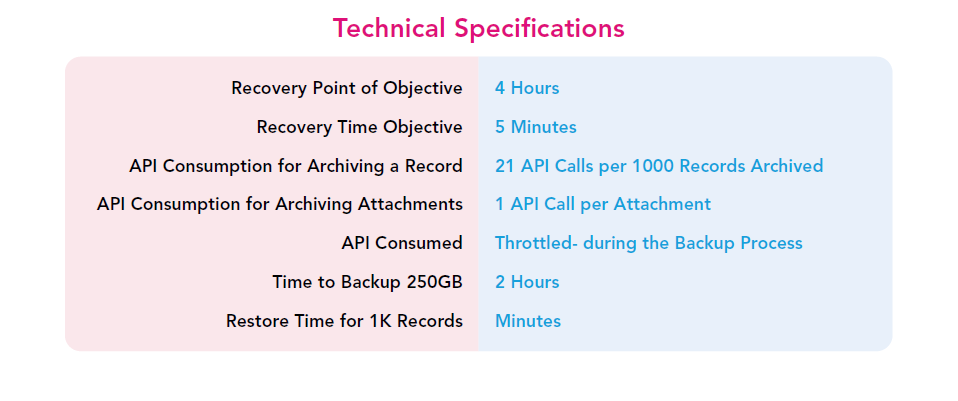
#2 Will You Be Able To Get Salesforce Data Backup Recovery From Any Point In Time?
Recovering from a backup Regular data backup unlocks the fastest RPO (Recovery Point Objective) and RTO (Recovery Time Objective). Thus, allowing you to easily recover anything. Salesforce data backup apps should allow your business to safely put back your data exactly as it was before the incident. Therefore, an automated Salesforce data backup service with regular, reliable automated backups is fundamental to achieve that.
#3 Are You Able To Recover Salesforce Data And Metadata?
Salesforce data can’t be restored without first restoring the metadata. Failure to backup metadata will only provide you a partial backup since data cannot be restored to fields that do not exist. You need to back up and restore your metadata as an attachment in addition to your data, else it can be cumbersome to rebuild relationships between Salesforce data objects. Thus, the key is to develop a routine data backup and restore strategy through automated salesforce data recovery and backup of your data and your metadata. Flosum safely backs up all your data to a separate Salesforce Instance or AWS. Moreover, it allows you to maintain control of your data and metadata with the most secure backup solution.
#4 Does the Salesforce Data Backup And Recovery Solution Provide Continuous Backup?
Backing up your Salesforce data is difficult and to minimize your data loss, you need a solution that regularly takes automated backups. Salesforce data backup apps not only make the whole process of automated backups pain-free but also locates and recover lost data at blazing fast speeds. Automated backups allow you to maintain RPO agreed to by the management. Salesforce recommends to develop a routine automated data backup for both data and metadata.
#5 Does Your Data Backup Recovery Solution Meet Salesforce Standards?
Your routine data backup strategy as part of your overall data management and security model must also meet the industry compliance as well as uphold the Salesforce Service Level Agreements (SLAs). The data must be encrypted in transit and must be backed up to a separate Salesforce instance or AWS
What’s Your Salesforce Data Backup Strategy in 2021?
Flosum‘s Salesforce Data Backup and Restore solution provides an enterprise-grade, highly secure backup solution for Salesforce.com. Combining the security of Salesforce and AWS, the Flosum architecture takes advantage of these two highly secure certified environments to help you stay in control of your Salesforce data.
We offer automated backups, data comparison, GDPR and CCPA compliance, full or partial restore options, data/metadata relationship maintenance, easy setup, and top-of-the-line support.
Whether you are still wondering why backup your Salesforce data or are looking for a secured way to protect your data from loss with an enterprise-class DataOps & Data Governance for Salesforce, we recommend talking to our experienced Flosum Salesforce Architect to guide you through your Salesforce data security needs.
Book a Discovery session to tap into our Architects’ expertise in Salesforce data backup and recovery strategy.
Next Steps
- Discover Why Flosum delivers more value than other Salesforce Data Backup Apps
- Try Flosum Salesforce Data Backup, Recovery, and Archival for Free
- See why Flosum is voted the #1 Salesforce Native Data Backup & Recovery on Appexchange
- Get Flosum Certified to set yourself apart in the DevOps field
- Call us on (844) 335-6786 or book a discovery call today