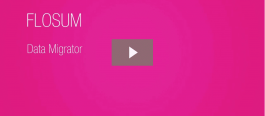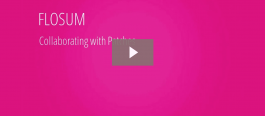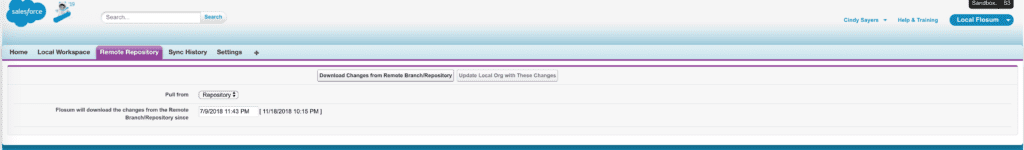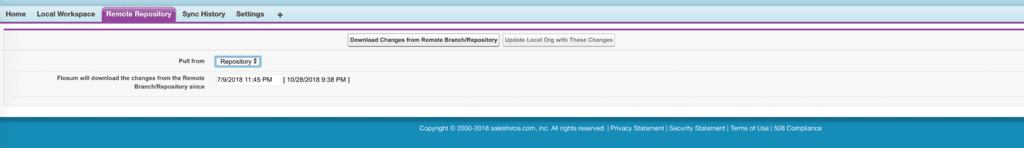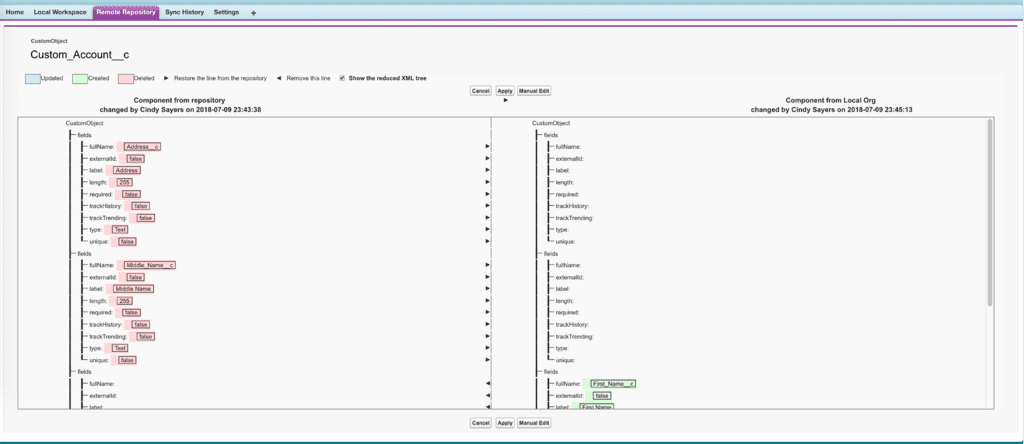Synchronizing Salesforce Developer Sandboxes
In the Salesforce ecosystem, it can be challenging to keep developer sandboxes in sync with the other sandboxes in the ecosystem. Flosum makes this synchronization process quick and easy.
The screenshot below shows a local developer sandbox. The Remote Repository tab helps you pull down the changes from the repository into a developer sandbox.
Flosum can pull changes from the master branch, an integration branch, or a feature branch. Pulling the changes from the master branch, for example, ensures that only the committed code is copied into the local developer sandbox. Pulling the changes from a feature branch helps keep the changes synchronized with work-in-progress components. Flosum remembers the date and time of last synchronization, as shown in the following screenshot (the last sync was done on 7th Sept 2018).
In the screenshot below, you can see that three components have been updated in the repository since the last sync.
When you select the sync and click Update Local Org, Flosum retrieves the components from the selected repository and lists any conflicts.
You can then click on the Conflict link to show side-by-side changes between the component in the remote repository and the local developer sandbox.
Flosum helps you merge changes and pull the latest changes into the developer sandbox while ensuring that no code is lost. For more details on merging, see the article on merging changes.