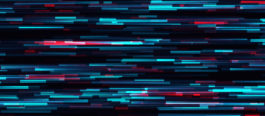Why Salesforce Developers Trust Flosum’s Intelligent Conflict Resolution?
Megan, the Salesforce developer lead of a global digital agency, was struggling to meet the deadlines of the past three releases. By failing to deliver the features on time, her Salesforce development team costs a major loss in profits for the agency and their clients. One reason behind the delay was Megan’s team was spending countless hours on manually resolving manual GIT conflicts. GIT’s traditional merge conflict is difficult to use with Salesforce and as the team of Salesforce developers grows, it often becomes cumbersome to merge changes and affects productivity.
Even the best Salesforce developers struggle with merge conflict resolution and count it among their biggest challenges. But the fact remains that merge conflicts are inevitable, with multiple teams of Salesforce developers often working in parallel on the same projects. As a Salesforce developer, you often have to spend much of your time identifying potential conflicts to ensure that there are no code overwrites when merging changes between two developers. Flosum can help automatically resolve conflicts without the need to manually resolve them each time.
Intelligent Conflict Resolution
Given that the metadata in Salesforce is mostly XML-based, GIT, though a popular choice, can be a tough solution. Flosum offers an intelligent conflict resolution solution that resolves conflicts for components such as profiles, permission sets, and custom objects. Since Flosum is completely built on Salesforce, for Salesforce and 100% fully native, Flosum’s Intelligent Conflict Resolution feature can automatically analyze conflicting files. Moreover, it can instantly merge the conflict of all components and create a new version of the components.
Once you run your Impact Analysis, which is always a best practice, you will detect all conflicts. While most other version control systems compare against some sort of repository, Flosum always compares against the organization’s target org. The downside of comparing against a repository is that, if you are making manual changes in your target org, a lot of times, those will not be reflecting in your GIT repository, which as a result may cause code overwrites. Since Flosum does compare against the target Org, you will be able to detect every single manual change that was made there.
Another key differentiator of Flosum is that because Flosum has reconfigured the XML files in the backend, you get a true and transparent line-by-line comparison. GIT works great for Apex classes and triggers, but a lot of Salesforce’s components are stored in XML files and XML files can be tricky. Further, it can be a struggle to compare XML-based components such as custom objects, profiles, etc. The lines of code can always be mismatched by the user, creating a code conflict, which could take a lot of time going through files manually on a line by line comparison. Code conflicts in general can be cumbersome and time consuming for Salesforce developers to scroll and identify, whereas, with Flosum, that is never an issue.
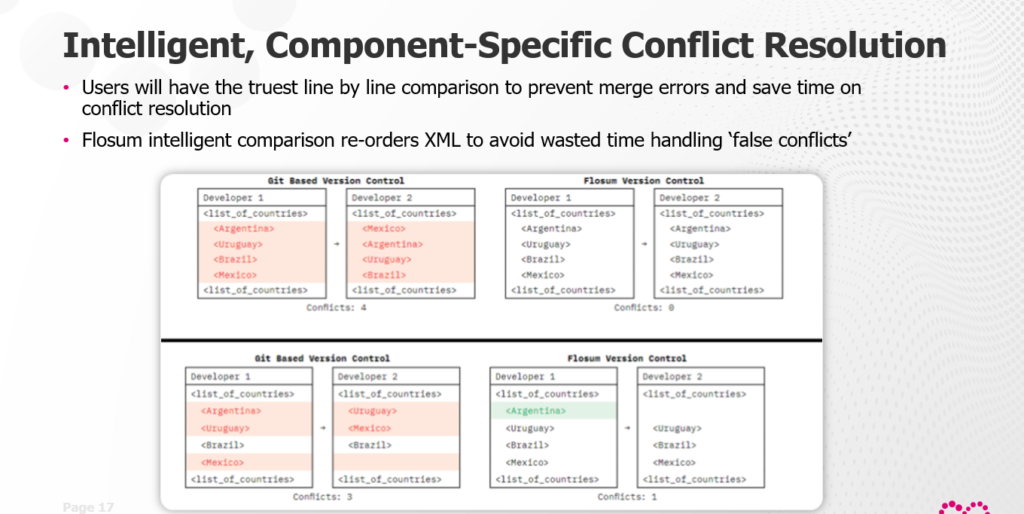
Enabling/ Disabling Intelligent conflict Resolution
Now, let’s assume two different developers created these branches in an isolated fashion. Developer 1 created “B1” and Developer 2 created “B2”. These developers are unaware they are working on the same components. Flosum allows teams to create Integration/Merge Branches that intelligently combine developer’s work. By utilizing this feature, Developers 1 and 2 will become aware that they are working on the same component, and Flosum will allow them to easily merge their work ensuring no valuable code will be overwritten or lost.
Flosum’s Intelligent conflict Resolution: Smart Features. Smarter Deployment
Conflict detection can be painful, but a successful deployment doesn’t have to fail because of them. Flosum’s Intelligent Conflict Resolution feature allows Salesforce developers to safely deploy and move faster without breaking things, so you can focus on releasing applications with confidence.
Next Steps
- Try Flosum for Free
- Discover Why Flosum is trusted as the #1 Salesforce Release Management Software
- Download the Free eBook ” Why Salesforce DevOps Initiatives Fail“
- Get Flosum Certified to set yourself apart in the DevOps field
- Follow Flosum on YouTube, Twitter, and LinkedIn to stay connected