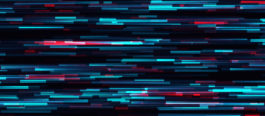How to Expedite Salesforce Deployment Time
“Get used to it”!! Is this the first reaction you hear to the long deployment times in the Salesforce development cycle? You’d agree that long deployment times are a reality in the SFDC world. Deployment, especially in large enterprises can be excruciatingly time-consuming because of the number of test classes that Salesforce is required to run.
Moreover, with the advancement of technology, customers now seek frequent and quicker releases in shorter intervals therefore there is a need to expedite the deployment time to meet their needs. In this article, we look at how we can leverage CI/CD pipelines and DevOps to make deployment, fast, easy, and hassle-free.
Salesforce Deployment:
It refers to the tail end activity at the end of the project, usually moving the changes from the sandbox environment over to the production environment and pushing the app live to the end-users.
Challenges with Salesforce
During deployment, whenever Apex and triggers are deployed all of the apex tests are run as part of the deployment process. This can be cumbersome and time-consuming, especially in an enterprise with a lot of test classes and customizations. Enterprises looking to opt for a Salesforce native approach will quickly realize that it is not ideal for fast and frequent releases since it is bound well within the limitations of the Salesforce ecosystem. Therefore, integrating third-party tools to make your CI/CD pipeline makes for a more efficient solution. However, the time spent on research to identify just the tools to integrate into your ecosystem can drain your resources while the cost of using multiple tools can hurt your bottom line.
Tips to Accelerate Salesforce Deployment
Plan, Test and Consistently Update the Sandbox Environment First
Meticulously plan well in advance and test different scenarios before initiating actual deployment so that everything is accounted for in advance. Make sure your sandbox is a replica of your production environment for accurate results and there is synchronization in the two environments. Thus, it is important to consistently update the sandbox to reflect the production.
Have A Comprehensive Release Management Strategy
Release management is the process by which you manage, plan, and schedule various stages of development. A well laid out release management strategy helps you iron out issues well in advance and enforce best practices, especially when working on multiple salesforce deployment projects.
Modify Test Classes and Avoid Using System.RunAs
Mark tests to use test data to reduce the time it takes to execute tests. Similarly, since Test methods that use System.RunAs tend to run slightly slower, it is best to avoid using System.RunAs
Use @Testsetup To Improve Performance
TestSetup Method help reduce test execution times especially when you’re working with many records, as in the case of an enterprise with a lot many test classes. Moreover, test setup methods enable you to create common test data easily and efficiently. By setting up records once for the class, you don’t need to re-create records for each test method. Also, because the rollback of records that are created during test setup happens, system resources are used more efficiently compared to creating those records and having them rolled back for each test method.
CI/CD pipeline
A fast and reliable CI/CD pipeline helps deliver changes more frequently, reliably, and reduces complexity by leveraging automation. It is the fastest way to expedite deployment and forms the backbone of the modern DevOps environment. It not only helps free up Salesforce developer’s precious time so they can focus more on deployment, but it also enables setting a process in place to roll out changes, big or small, faster. As the Software Architecture and Design InfoQ Trends Report—April 2020 by InfoQ highlights, the importance of the CI/CD pipeline is no longer a question. A middle-ground solution to both leverage the CI/CD pipeline for faster deployment as well one that seamlessly integrates with your Salesforce enterprise system is to use a fully native Salesforce release management tool like Flosum.
Flosum offers you the best in class security and a fully native release management that is fast, easy, and powerful together with powerful solutions for data migration and backup. Salesforce is a fantastic cloud platform that continuously strives to improve the developer experience. However, it requires the right set of collaborative tools, one that provides for cloud governance, compliance, and security. This is the one principle that guides everything we do at Flosum to cement our customers’ success and experience in managing their Salesforce investment.
Next Steps
- Visit Flosum Release Management and DevOps
- Reach out to us by mail or call us at (844) 335 6786
- Get certified! Become a Flosum Certified Professional
- Read the latest industry updates on ideas and trends in the DevOps landscape
- Follow us on Twitter and LinkedIn for the latest